|
|
MCHECK/MSAVE
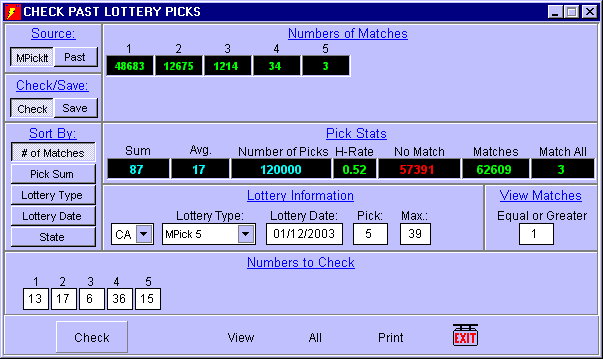
MCheck - screen shot
MCheck - Check or Save Past Lottery Picks:
Check past lottery picks or save MPickIt picks, your picks or state lottery picks. If you save state lottery picks you can to track numbers picked.
To Check or Save picks:
1) Select source.
2) Select Check or Save.
3) You can change to sort by order to view the picks in different order.
4) Select state.
5) Select lottery type.
6) Enter lottery date.
7) Enter number of picks.
8) Enter maximum number.
9) Enter numbers to check or save.
10) Click the "Check" to check or save to save picks.
You can view selected lottery picks or view all save lottery picks. You can pick out save picks is you wish to have a printed copy.
Use the "View" button to view matches
Use the "All" button to view all picks from selected source.
Use the "Print" button to print picks.
Some options may not be available, please read the Product Chart if you have any question about what options are available to you.
© Copyright 1996-2009 James Otis Crittenden III All rights reserved.
